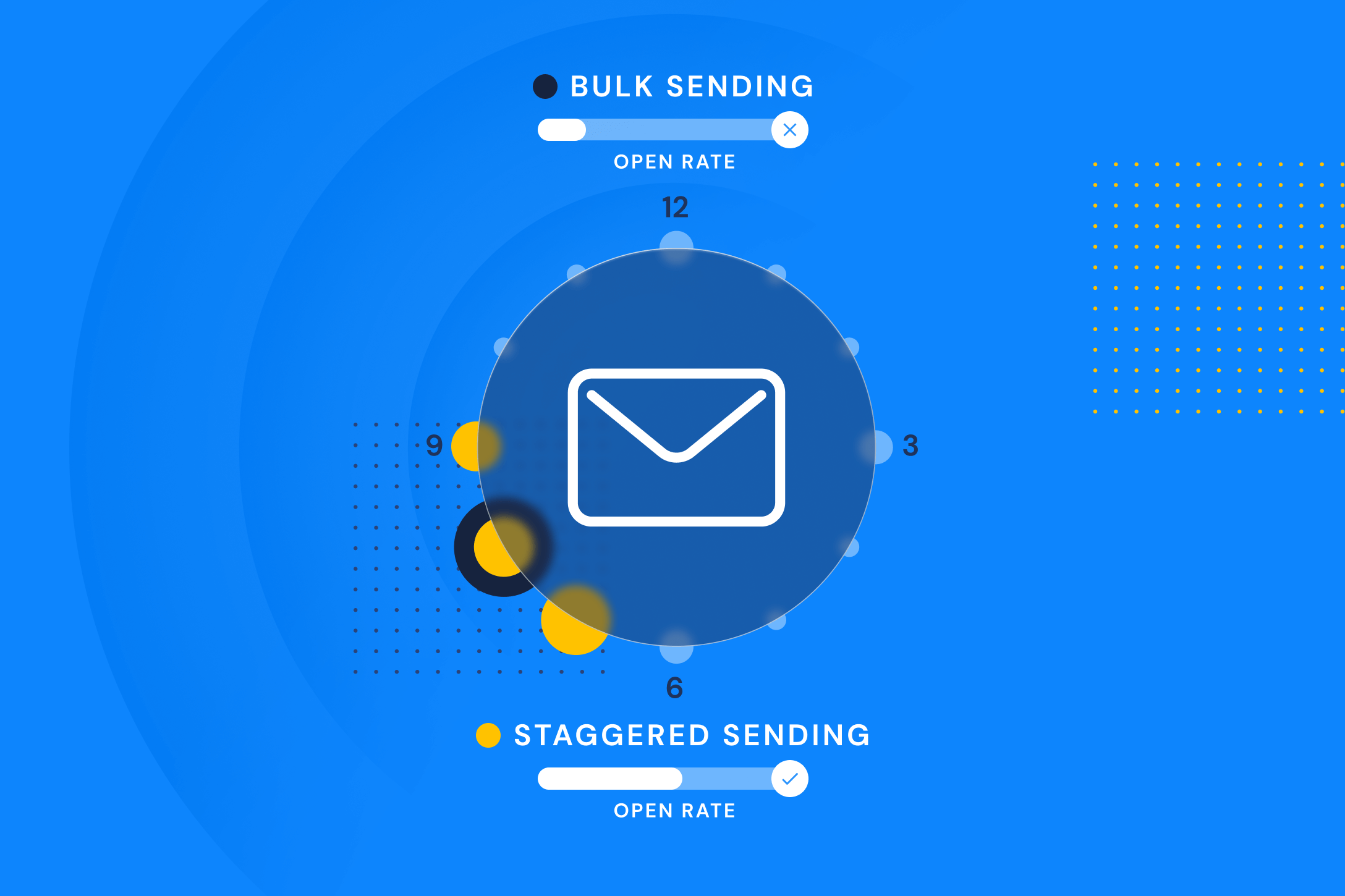If you’re a marketer sending to 1,000+ recipients at a time, small-batching your email sends is a technique worth having in your toolbox. Whether it’s a one-off broadcast or a multi-step drip campaign, sending a staggered email takes moments to prepare and can pay off in a big way.
By the end of this article, you’ll know exactly what staggered sending and send time optimization (STO) are and have 5 illustrated takeaways to improve your marketing.
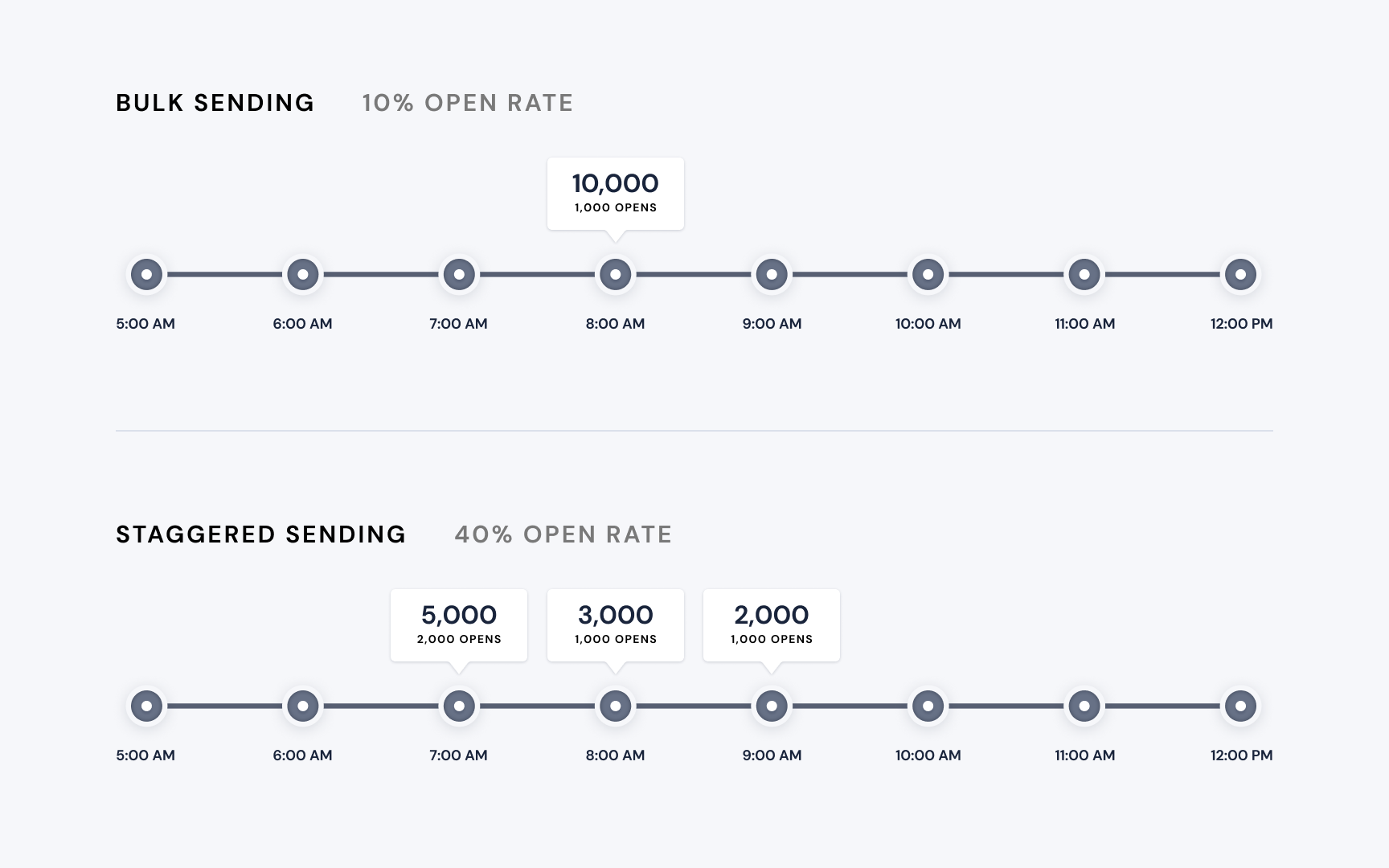
What is staggered or batch email sending?
Of course, segments, automations, and dynamic content help ensure your emails are relevant and timely, but there are times when a bulk email is appropriate for your entire list. In those cases, and particularly when you’re working with segments of 5-10,000+ — how you handle the mechanics of a bulk email send will make all the difference.
Here's an example of a one-time email:
Let’s imagine you’ve prepared a broadcast email and have a segment of 10,000 subscribers who should receive it.
| Bulk One-Time Email | Staggered One-Time Email |
| Tuesday 8:00 AM CT 10,000 Subscribers | Tuesday 8:00 AM ET 5,000 Subscribers |
| Tuesday 8:00 AM CT 3,000 Subscribers | |
| Tuesday 8:00 AM PT 2,000 Subscribers |
Rather than bulk mailing a large segment at one time, staggering the send time allows that same email content to go out to smaller groups (batches) at different times.
As you might have guessed, you can also apply the same principle to multi-email campaigns as well as automated email workflows.
Here's an example of a drip campaign:
| Bulk Drip Campaign | Staggered Drip Campaign |
| Tuesday 8:00 AM CT 10,000 Subscribers enter a drip campaign | Branch the automated workflow, which equally distributes users across the designated number of pathways. Then apply a “pause” to each branch and choose various durations. |
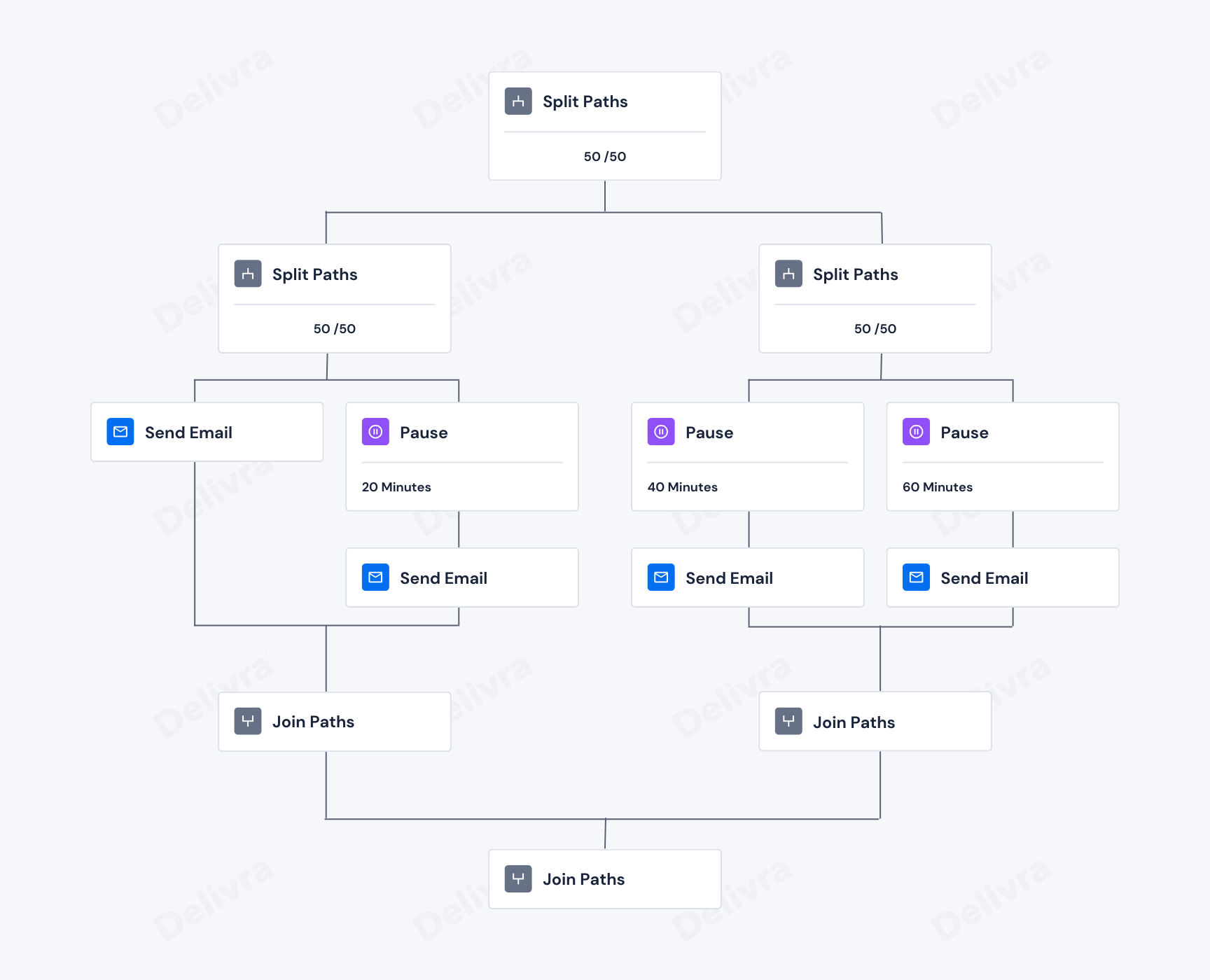
3 Benefits of Staggering Your Send Times
- Improved deliverability — or else email providers may mistake you for a nefarious bulk email spammer.
- Increased open rates — send times that are optimized for time-zone & past engagement, as well as small batch split testing techniques.
- Better resource management — because no marketer wants to “blow up” the customer support ticket queue, if we can avoid it.
Want to do more with automated emails?
Sign up for our free Crash Course in Drip Campaigns
Free 7-email series + 10 workflow templates

Send Time Optimization (STO) vs. Staggered Sending
How you batch your sends depends entirely on the contact data you have available and what your email marketing software can achieve.
Typically, marketers will batch by some kind of available contact data: based on either traditional segmentation criteria or send time optimization (STO) data.
| Segmentation Criteria | Send Time Optimization (STO) |
| Behavioral data: recency of purchase/website visit/email engagement | Subscriber timezone |
| Contact data: lead score, customer status, type, etc. | Subscriber optimal send time (based on historic email engagement) |
Buyer beware:
Email platforms often reference out-of-the-box “send time optimization,” but we've seen a tendency to over-promise and under-deliver.
Below are a few tips to help you vet an email marketing platform.
Sure, “send time optimization” is a bit of a buzzword and there are a few ways to calculate an “optimal send time”:
- Good — Time-zone based send time optimization (STO)
- Better — ”Optimized send time” based on the group average (a single send time based on the segment’s historical data, optimizing to achieve the highest open rate for the most contacts).
This “optimized send time” is touted by a number of mainstream email providers, but rarely results in more than a slight increase in engagement. - Best — ”Optimized send time” based on subscriber-specific historic email engagement data, such as opens and clicks.
This is a truly personalized approach for each individual and can result in significant increases in email engagement and conversions.
Be sure to make sure that an automation platform can back up its claims. Consider asking:
- Can you tell me more about how your “send time optimization” works?
- What data points does your platform consider when calculating an optimal send time?
- If I have a large segment of subscribers, is the optimized send time the same for the entire segment, or is it subscriber-specific?
That last question is the key. Any optimal send time is better than a bulk send based on little more than “whenever you get around to it.”
Jump ahead to see if Delivra is Good, Better, or Best.
It all hinges on an open.
Thought this was too much ado about open rate? Think again.
Every other metric you care about—website visits, sales calls, content downloads, revenue—it all trickles down from the open rate.
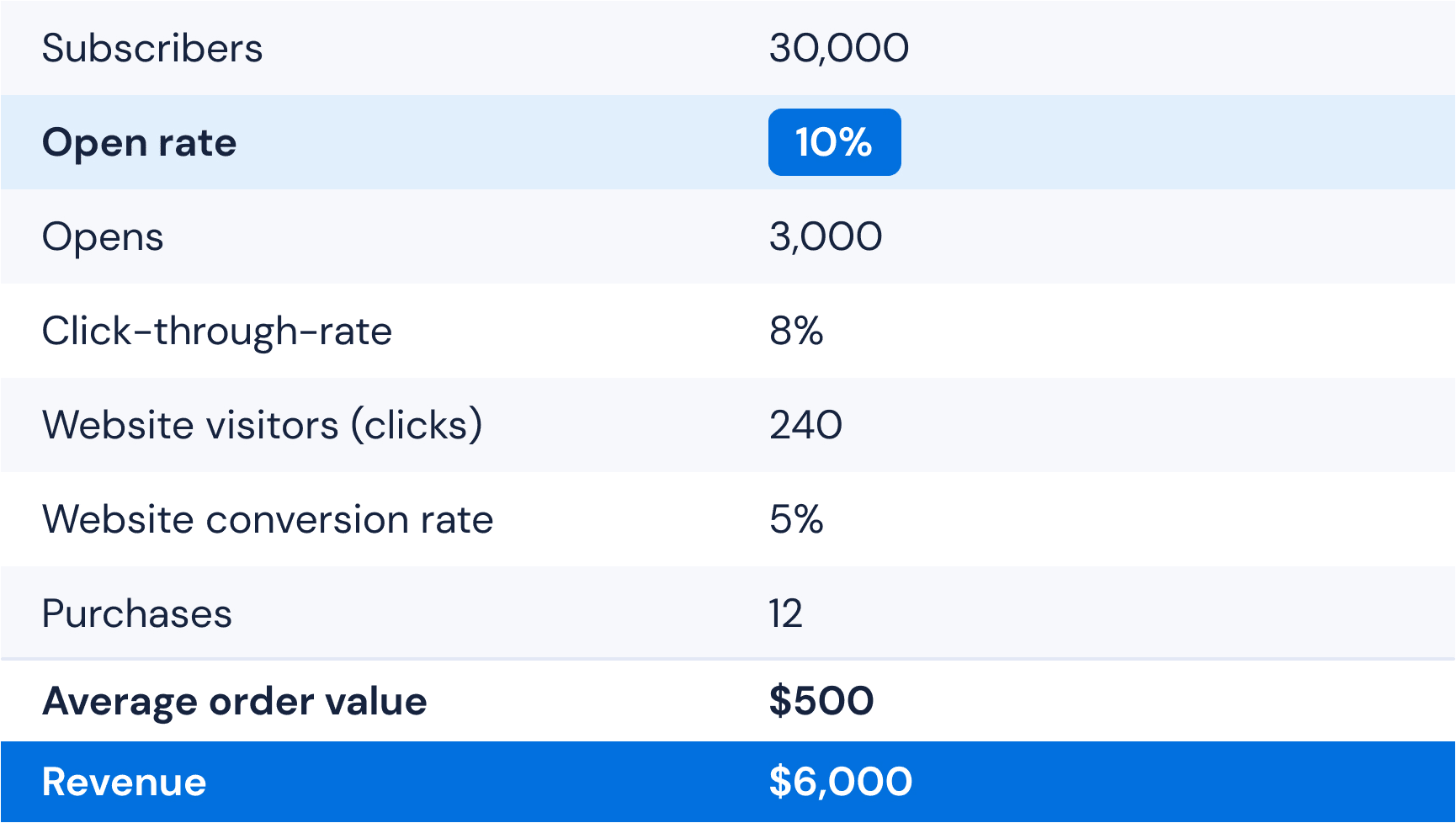
Use cases for staggered sending:
Improve deliverability
Sending out your emails in a few small batches instead of one giant batch will ensure that everything is delivered correctly the first time.
Email providers—like Gmail, Outlook, Yahoo—as well as private email hosting services (like those used by larger companies and corporations) own the servers that route and receive emails. And, on the whole, they’re not fans of bulk email sending. Why? Because bad actors (the spammers, spoofers, and phishers of the world) use bulk email sends all the time.
As a result, bulk emails—even the ones sent by a beneficent marketer like yourself—smell too much like spam and are either blocked by a firewall or filtered out of the inbox and into a junk/spam folder.
By sending an email in smaller batches, you decrease your chances of being mistakenly caught in a spam filter.
Lots of contacts with the same @domain-name?
If you’re emailing hundreds (or more) contacts from the same large company, with the same domain (evelyn@fortune500.com), sending in smaller batches is even more important for you if you need your message to get through.
Having your email flagged as spam isn’t just inconvenient—it’s actually dangerous. Nations around the world have enacted very strict anti-spam laws. Gmail and Outlook have specific systems in place to protect their users and their reputations.
When Gmail’s algorithm flags an email as spam, it leaves a black mark on your IP address. This increases your chances of getting hit by spam filters in the future.
Not only that, but it damages the reputation of everyone else sharing your IP address and your email service provider. In a worst-case scenario, your IP address could end up blacklisted for life. Sending staggered emails is an overall safe practice for keeping your IP clean and functioning at optimal levels.
Increase Open rates
Ensuring your emails are received is one thing—how about getting people to open and engage with them?
time zoneSend time optimization based on subscriber time zone
Address your global subscriber base and reach them at 6 AM on Wednesday no matter where in the world they’re located.
- Wednesday 6:00 AM AEDT (Sydney)
5,000 Subscribers - Wednesday 6:00 AM BST (London)
4,000 Subscribers - Wednesday 6:00 AM EDT (New York)
11,000 Subscribers
Let’s say you segmented your subscriber list and sent the first batch to your most-engaged readers—and it still flopped. It’s not the end of the world because you have a chance to tweak your subject lines and copy before it goes to the rest of your list. You can’t tweak things in a pinch like this if you send a massive batch email—in that case, you only get one shot.
The following two illustrations will help you use A/B split testing to implement small batch sends that also equip you with some helpful insights into what works for your particular audience.
AB oneA/B test one-time emails
Test the subject line or email design of a campaign to determine what changes impact the recipients' engagement with the campaign.
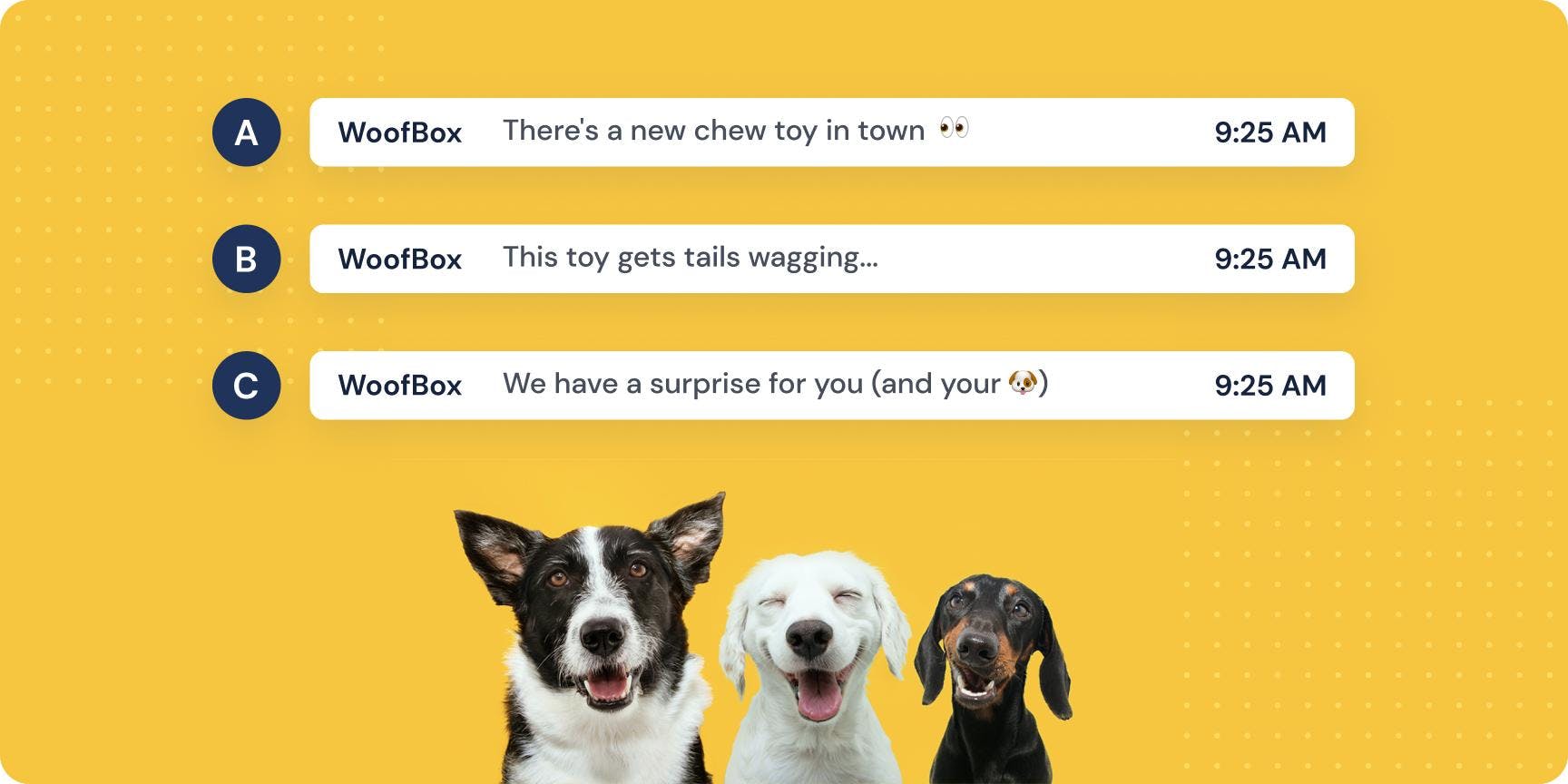
Determine how you’d like your email variants distributed to your subscribers and select whether you’d like to choose a manual or automatic winner to send to the remainder of your segment.
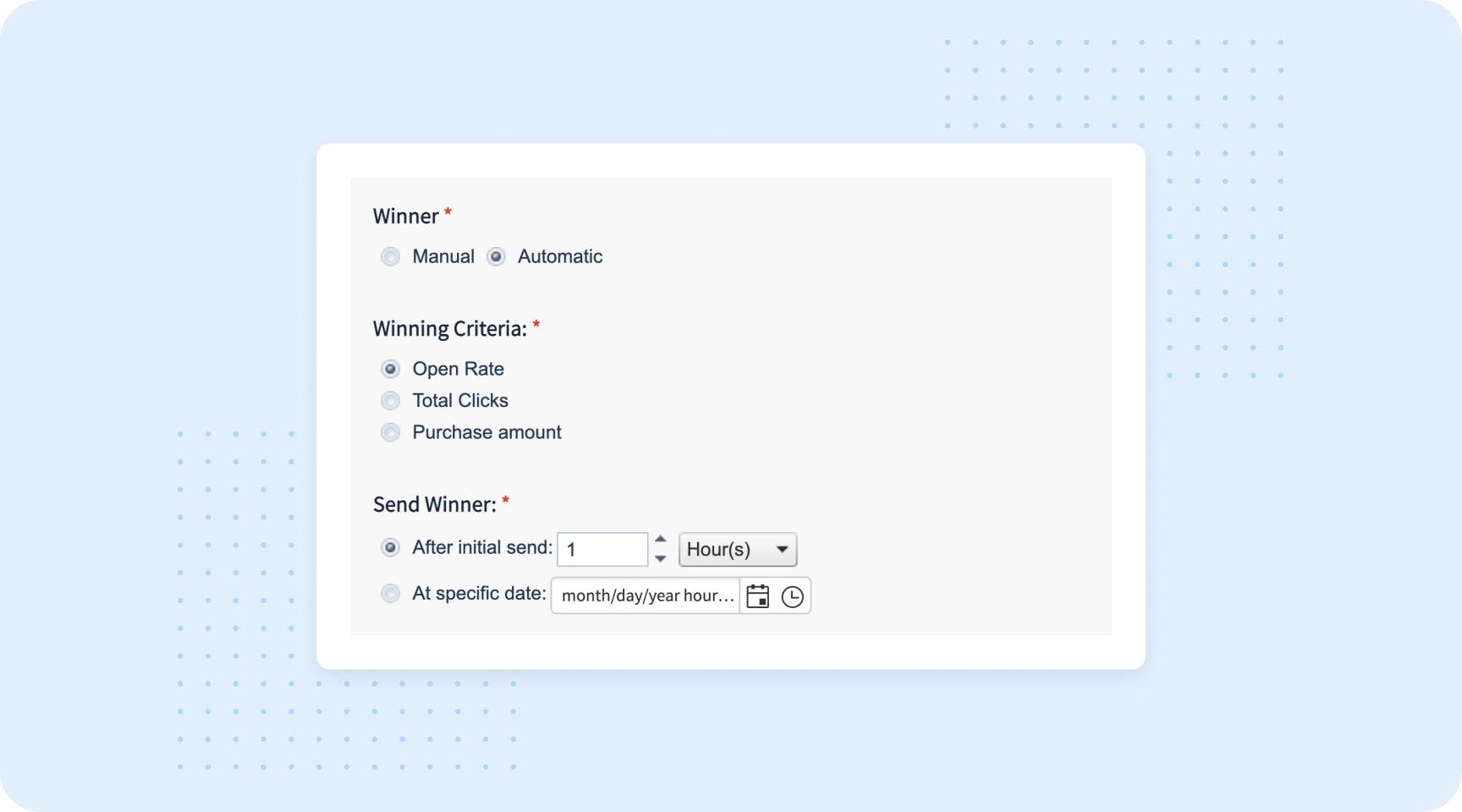

A/B test within an automated workflow
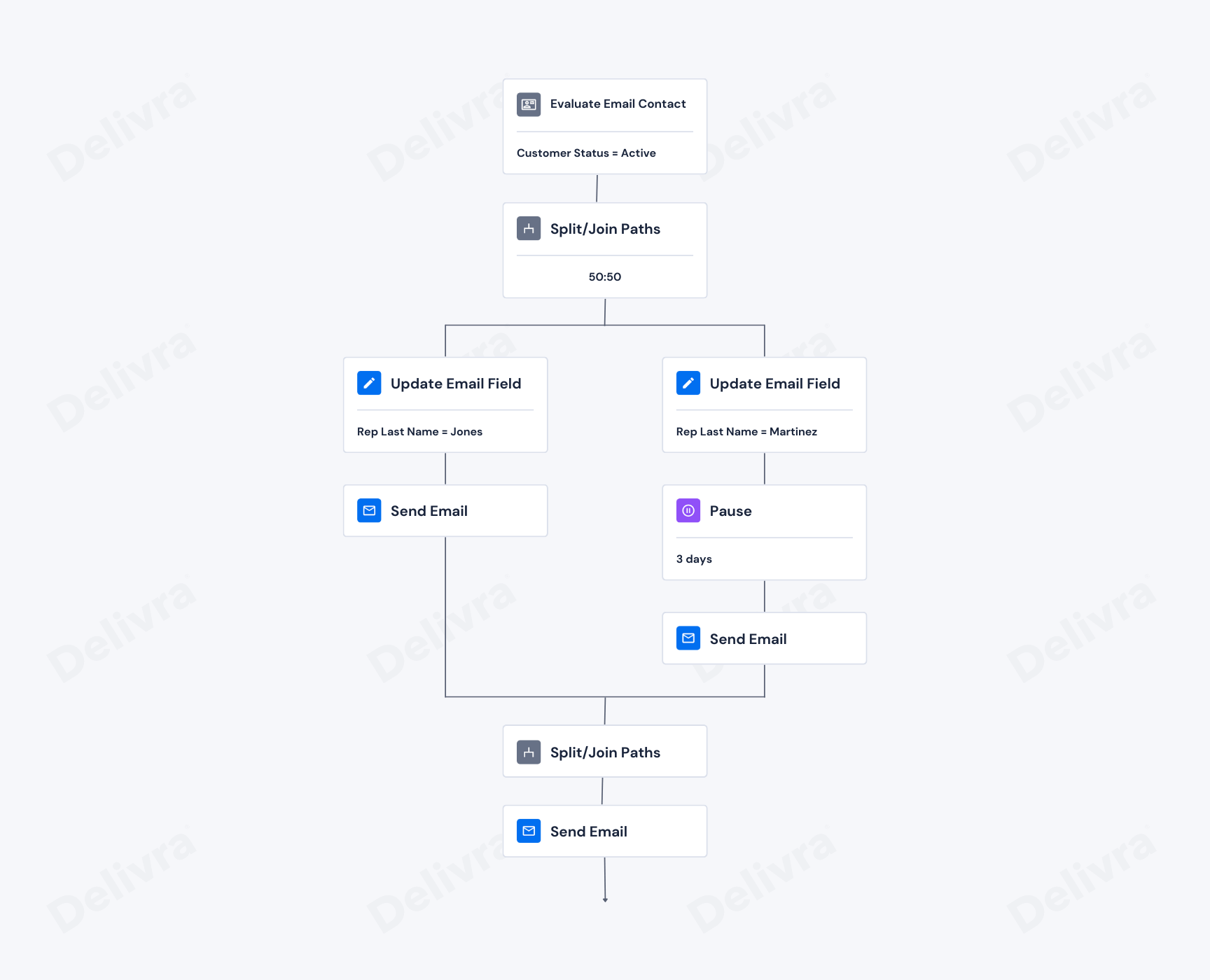
Buyer beware:
Almost every email automation platform offers A/B testing, but not all are created equal (or are included in every plan). Be sure you understand if A/B testing is included on your particular license and if that testing allows you to:
- Test multiple variants
- Test changes to the subject line and email content
- Easily report on the winner
- Automatically select a winner to be sent to the remainder of your segment
Manage Resources
Marketing automation scales a whole lot faster than other teams and services in an organization. So while marketing may be able to generate a massive response to an email send (kudos to you!), what good is it if:
- An excellent spike in web traffic ends abruptly in a website crash
- Customer requests overwhelm the customer support queue
- Sales agents can’t keep up with inbound calls & deals die on the vine
Yes—more often than not, slow and steady really does win the race.
Here are a few ways to flatten the curve so that your teams and systems can keep up with the follow-up generated by your email marketing efforts.
Avoid swamping your customer support queue
Releasing a new feature? Announcing early access to a limited program? Scheduling training calls or customer interviews? If you have an internal customer support team, you know that they’re often the first to feel the impact of an “email over-send.” Here are a few ideas you can use to take the pressure off their ticket queue:

Staggered email for new product release


Staggered sales promotion
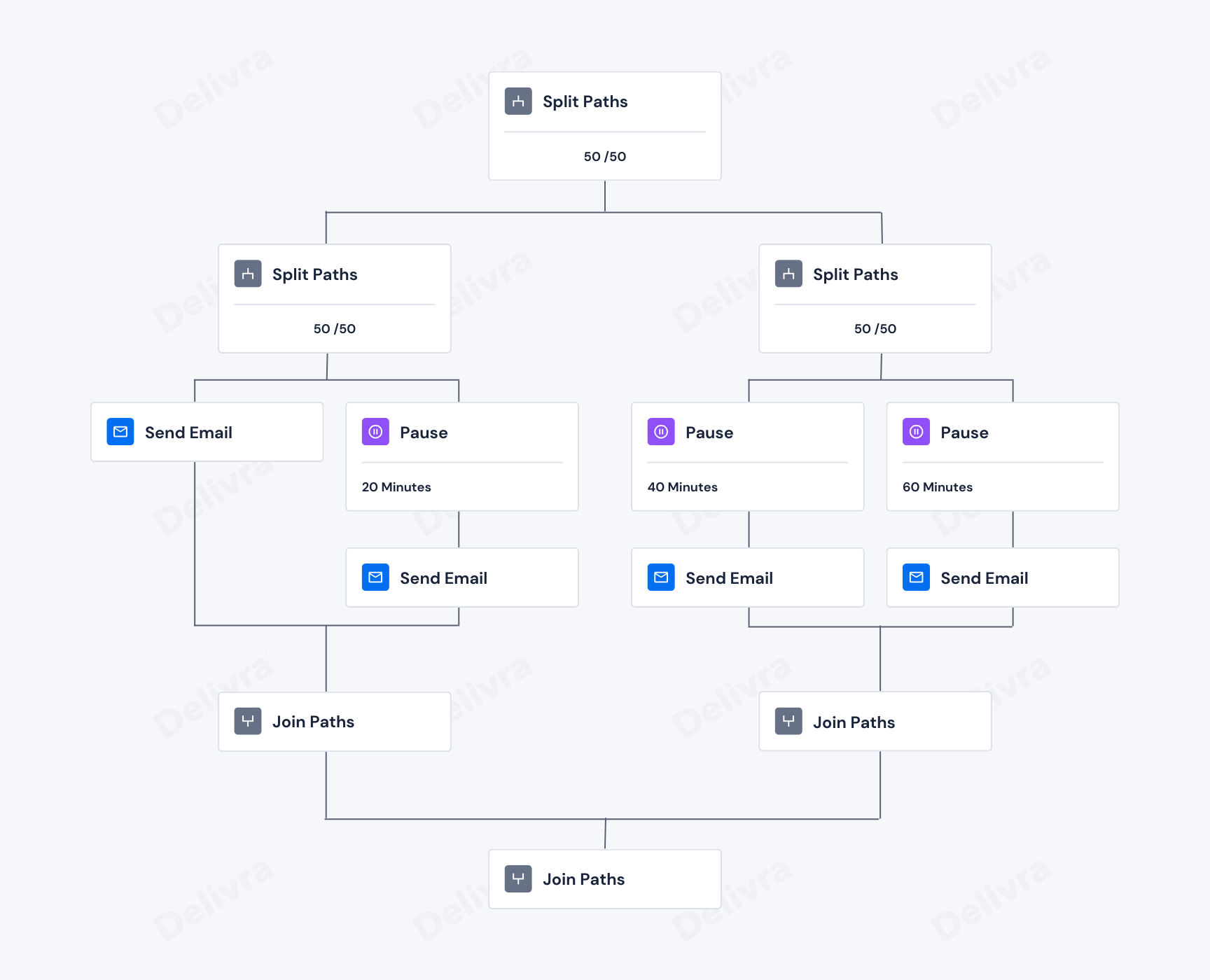
Why more marketers don’t stagger their emails:
Let’s be honest—marketing tips are a dime a dozen (let me check, yep—10,400,000 Google results for that term alone). So let’s not waste any time kidding ourselves:
You’re a busy (busy!) marketer. And a single, bulk click-n-send, is just faster—it is.
You’re also a savvy marketer. So while 9/10 of your competitors will fall for the faster, easier option, you won’t. Because you know that compared to the time it took you to actually create, design, and approve the campaign, a few minutes spent on STO will ensure your work is actually opened, clicked, and leads to the kind of conversations that keep you business.
With that in mind, let’s discuss how you can implement STO with Delivra’s platform.
how-delivraHow to stagger and batch email sends with Delivra
If your email subscribers are in multiple time zones, consider sending your emails within the person’s local timezone if you have that information.
Send in the recipient's local timezone
Select "Send in recipient’s local time zone at the date and time specified" to send your email at the specified time in the recipient's time zone. Delivra identifies a contact’s time zone based on their zip code and, if that's not available, the IP address. If neither are available, they will be sent the email based on the time zone you have specified in your account. Learn more
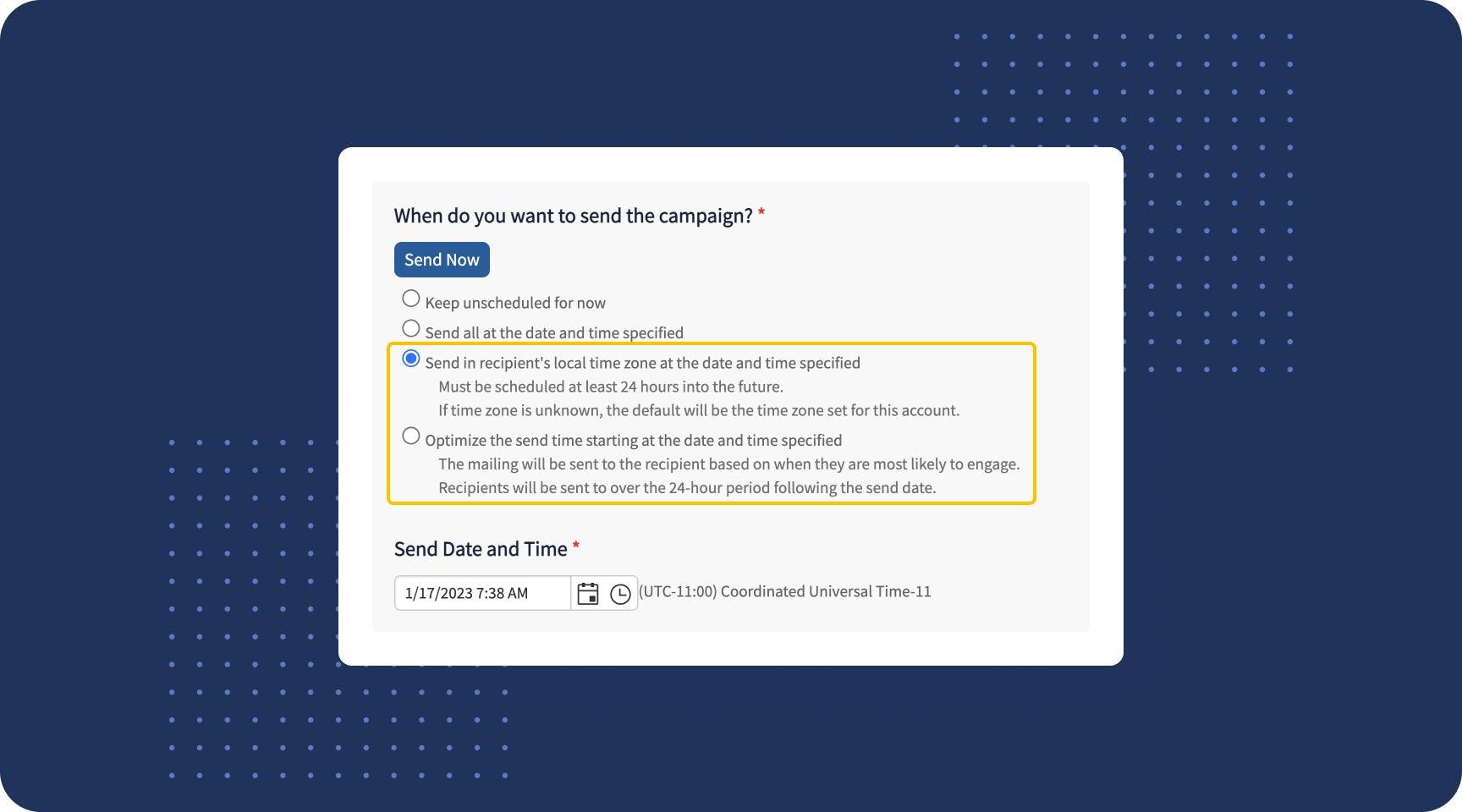
Optimize for send time
Within Delivra’s email builder, select "Optimize the send time starting at the date and time specified" to send your email when people are most likely to open it. This option takes the guesswork out of choosing the ideal send time, because we calculate it for you based on the contact’s past click and open behavior.
Delivra's Send Time Optimization looks at the actions below for each recipient in the following order:
- Most recurring click time
The hour in which the recipient has registered the most clicks - Most recurring open time
The hour in which the recipient has registered the most opens - Most recurring click time for the account
On average, the hour in which all recipients in your account register the most clicks - Specified date and send time
The date and time that was selected when setting up your email campaign
Select a randomized subset within a campaign segment or segment(s)
Within the campaign setup workflow, after you select your target segment(s), you’ll have an option to “Set a maximum number of random recipients from targeted segment.” This automatically selects a randomized subset of your segment.
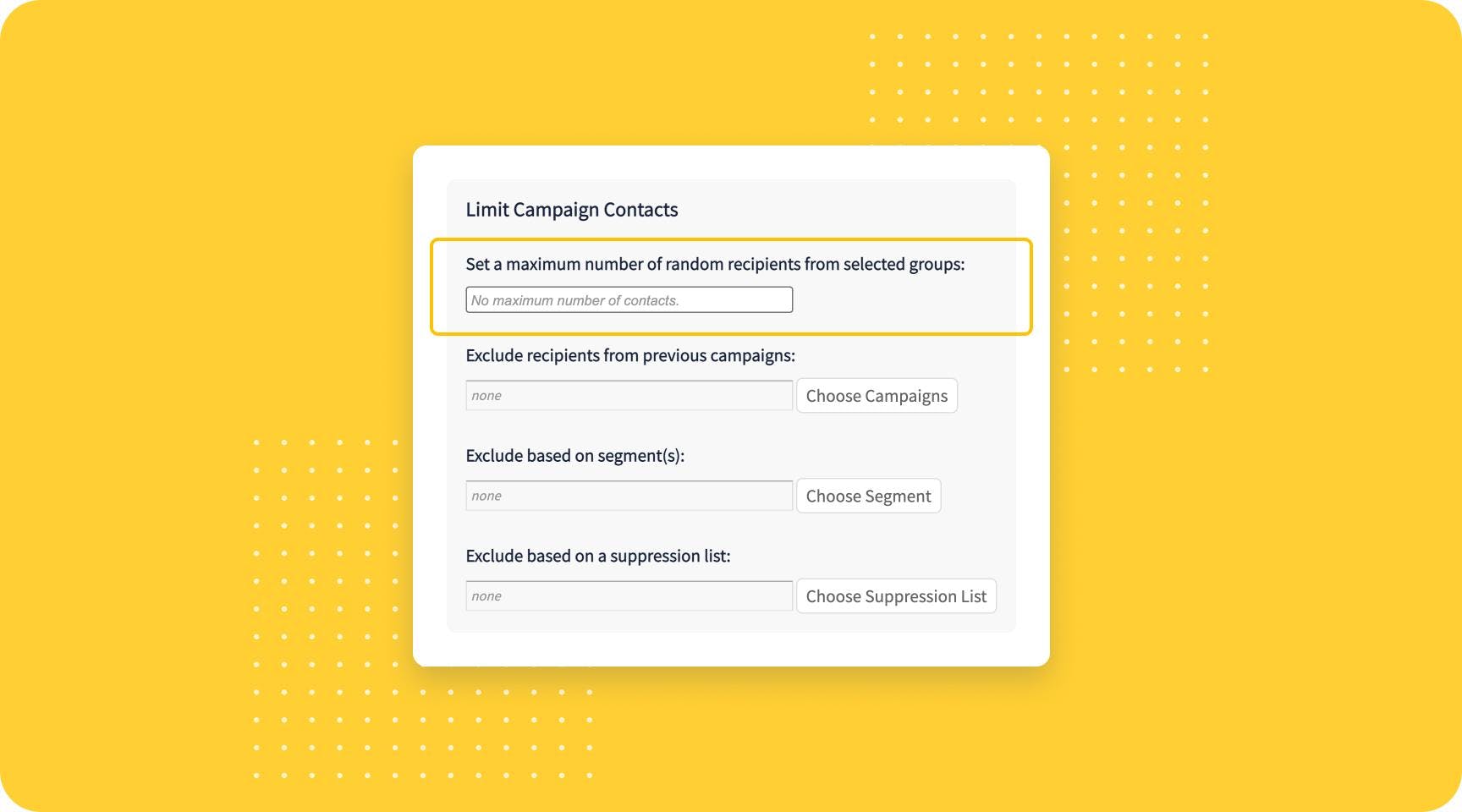
A/B test your one-time emails
Test the subject line or email design of a campaign to determine what changes impact the recipients' engagement with the campaign.
Determine how you’d like your email variants distributed to your subscribers and select whether you’d like to choose a manual or automatic winner. If you choose manual you will need to view the results of the initial test and manually send out the winning version. Automatic winners can be chosen based on opens, clicks, or purchase amount. If you choose Automatic you must set a send time.
Use a Split in an automation workflow.
Within the automation builder, split the branches of your workflow and, on each brand, add a pause with a different duration. As subscribers pass through the journey, they will be evenly split between branches and the pauses will implement a staggered email send, ensuring everyone is reached—though not at the same time.
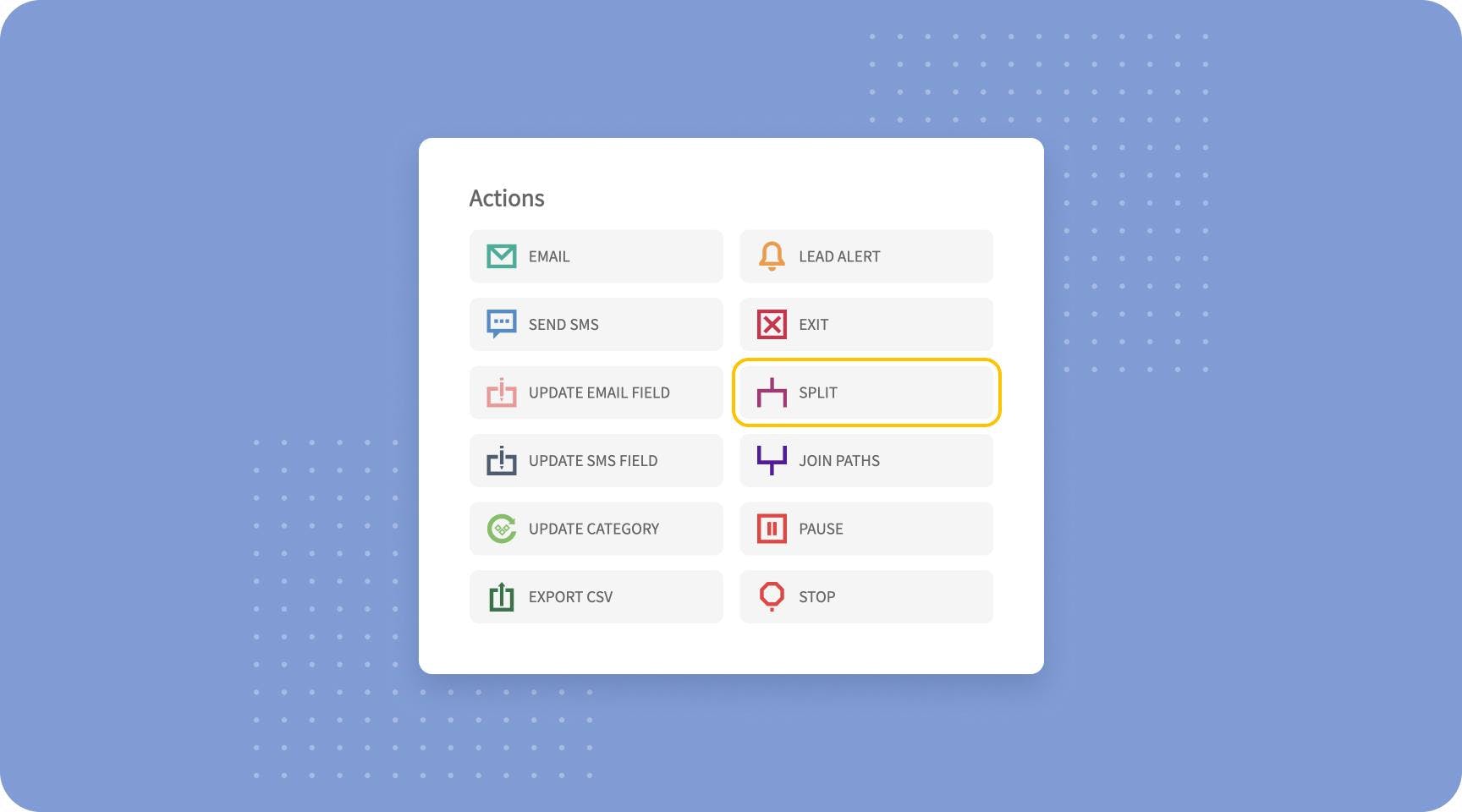
Ready to create staggering emails?
Of course you are.
Because you know the success of your downstream marketing funnel hinges on your open rates and the ROI of spending an additional 2-3 minutes on send time optimization will more than pay for itself.
Here’s a quick recap of the 5 illustrated tactics we covered for staggered email sending:
- Send time optimization based on subscriber time zone
- A/B test one-off emails
- A/B test within an automated workflow
- Staggered email for new product release
- Staggered email for sales promotion
Want to do more with automated emails?
Sign up for our free Crash Course in Drip Campaigns
Free 7-email series + 10 workflow templates